學習要一步一步來,先來學習如何閃爍 LED 燈吧!
從微軟官網的範例來學習吧! 參考
需要的器材有:
- LED 燈泡 * 1
- 10 Ω 電阻 * 1
- 電線 * 2
- 麵包板 * 1
電路圖:
Windows IoT Core 控制 GPIO pin 腳位高低電底
- 透過 GpioController.GetDefault() 取得 GPIO Controller
- 取得 pin 物件,使用 GpioController.OpenPin()
- 設定腳位的高低電壓,透過 GpioPin.Write()
- 設定 pin 腳為輸出電壓腳位,使用 GpioPin.SetDriveMode()
發佈 AP 至 Raspberry Pi 3
- architecture:ARM
- 發佈對象選擇:Remote Machine

- 設定 Remote connection,設定 Raspberry Pi IP
- 亦可在 project property winows,進行設定
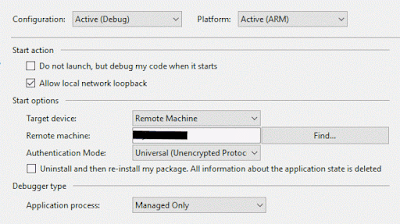
DEMO:


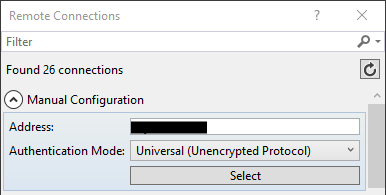
沒有留言:
張貼留言